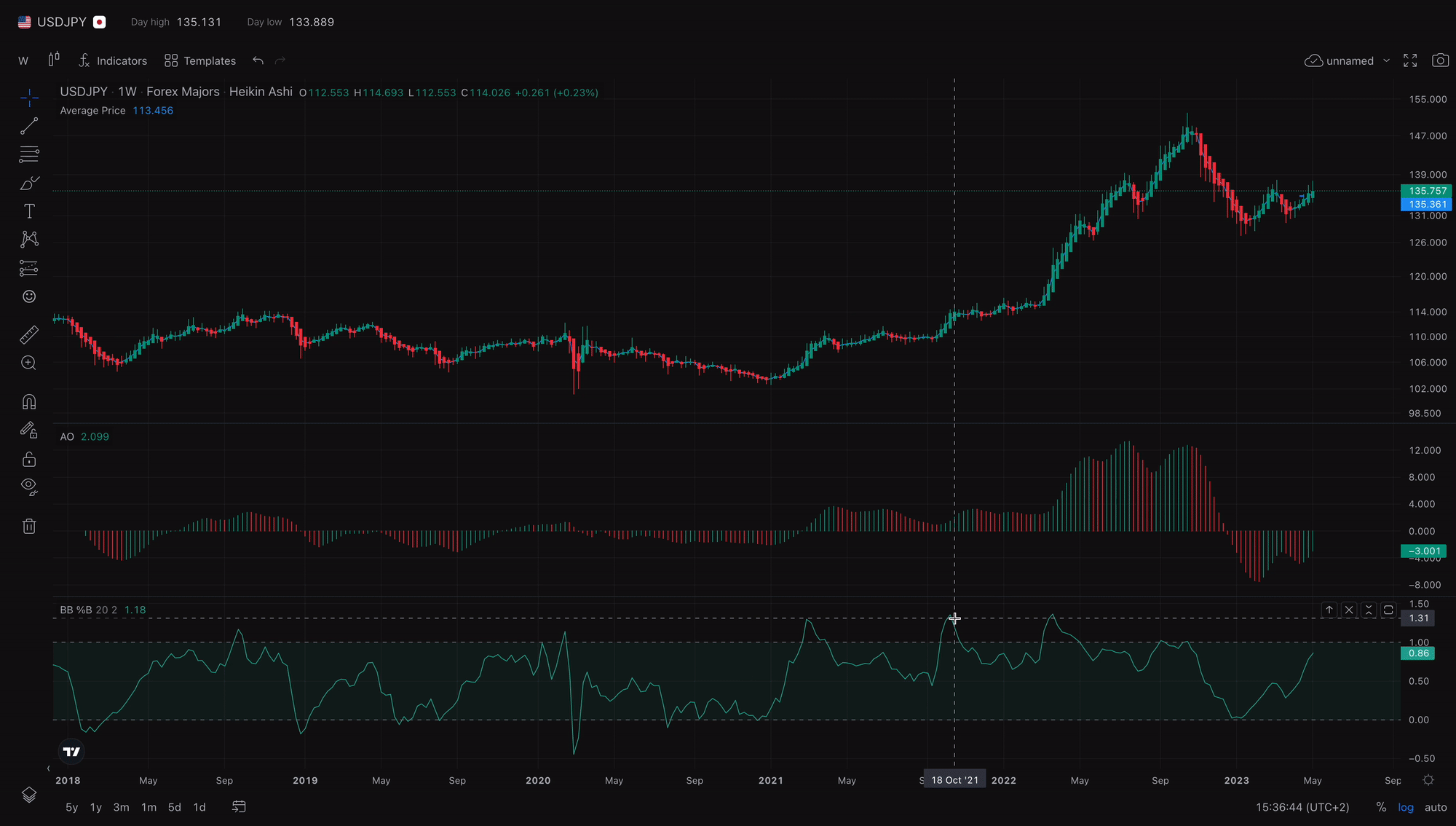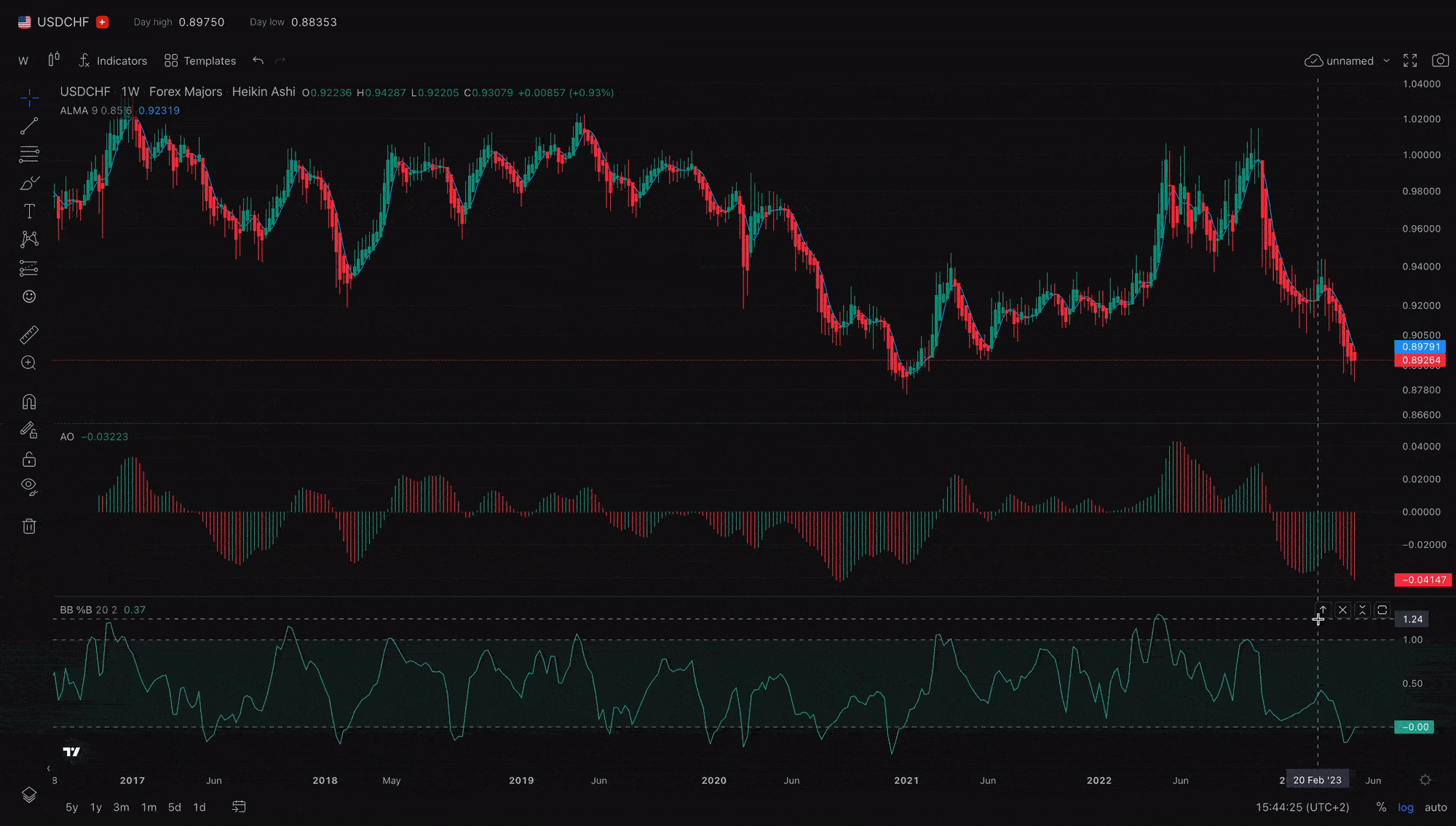The ability to add, remove, collapse, or rearrange TradingView indicators in TradeLocker with your PROP365 account provides a significant edge in trading.
How to add indicators?
- Click on the ‘fx indicators’ icon above the chart on the left side.
- Browse and select your desired indicators from the list.
How to remove indicators?
Click the ‘X’ button above each indicator pane to remove it.
How to modify panes?
You can adjust indicator panes to optimize your chart view:
- Collapse Pane – Hide the pane while keeping the indicator active.
- Maximize Pane – Expand the pane for a clearer view.
- Move Up or Down – Rearrange indicators for better organization.
Customize your TradeLocker setup on your PROP365 Account to focus on the most relevant data for your trading strategy!
 Help Center
Help Center