Drawing tools in TradeLocker are an essential feature for PROP365 traders looking to enhance their chart analysis. After completing your drawing, a menu will appear that allows you to customize the drawing tool in various ways.
Draw or select your trend line
For example, when you draw or select a trend line, the corresponding menu will give you options to adjust the color, thickness, and line style. These customizations help you create a more organized and visually cohesive chart, enhancing your trading experience with TradeLocker on your PROP365 account.
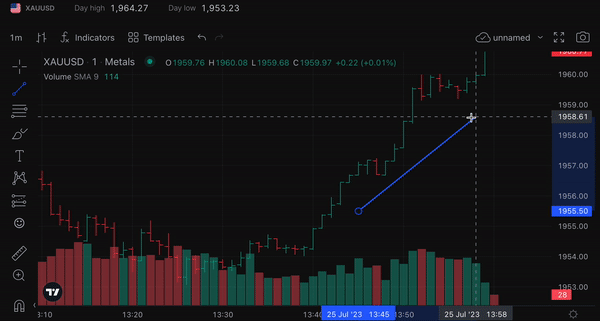
Hide your chart drawings
If you need to declutter your chart, you can easily hide all your drawings by clicking the eye icon on the left-hand toolbar. To bring the drawings back, simply click the eye icon again.
To remove any drawings, click on the trash icon.
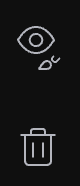
Fine tune the visual elements
This customization menu lets you adjust the visual aspects of your drawings, including color, opacity, and line thickness. This feature is especially useful for distinguishing between different indicators and levels on your chart, adding clarity to your technical analysis and making it easier to execute your trading strategy on TradeLocker with your PROP365 account.
 Help Center
Help Center