What is a trailing stop loss?
A trailing stop loss is a type of order that allows PROP365 traders to limit potential losses while maximizing potential gains. It automatically adjusts to favorable price movements, securing profits and providing an additional layer of risk management.
- If the asset’s price rises, the trailing stop will rise with it, maintaining the set distance.
- If the price starts to fall, the trailing stop remains in place and doesn't move, protecting profits or limiting losses.
When the asset hits the trailing stop loss level, a sell order is triggered to minimize losses.
How to set a trailing stop order?
A trailing stop loss is more flexible than a regular stop loss order. It automatically follows the price movement, so there's no need to manually adjust it. Here’s how to set it up using TradeLocker through your PROP365 account:
Step 1: Choose your asset
First, navigate to the Instrument panel and select the asset you want to trade. This will display the list of available assets within your PROP365 account.
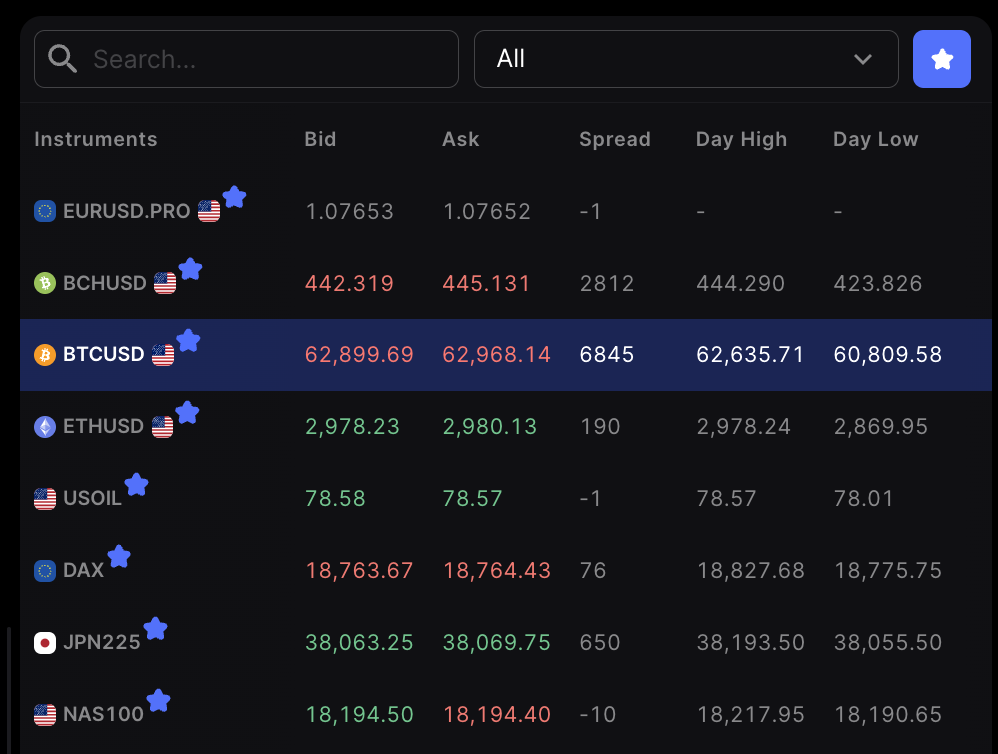
Step 2: Select the trailing stop loss on the Order panel
Next, expand the Order panel and select the trailing stop option. Click on the Trail button next to the Stop Loss option.
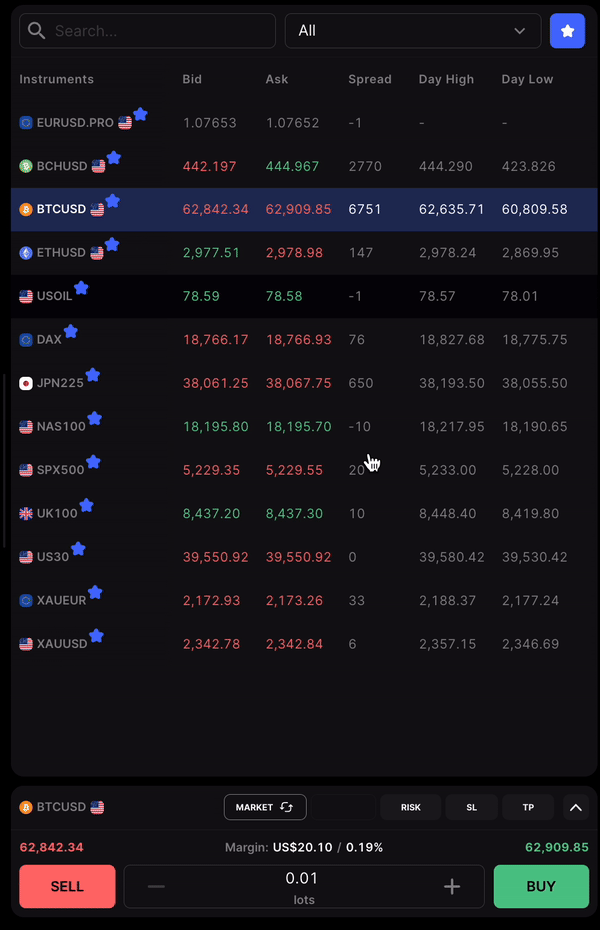
Step 3: Specify the distance from the market price
Once you click on the trailing stop, the Trailing Stop Loss level (T.SL) will appear on the chart.
You can set the distance from the current market price either directly on the chart or via the order panel. TradeLocker allows you to calculate this distance in price, ticks, dollar amount, or percentage of your PROP365 account balance.
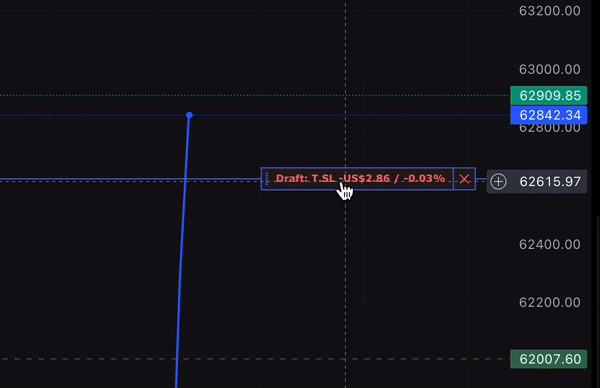
The key is to choose a distance that accounts for normal market fluctuations without being too tight or too wide. A well-set trailing stop ensures you're not stopped out by small market movements while still protecting your profits.
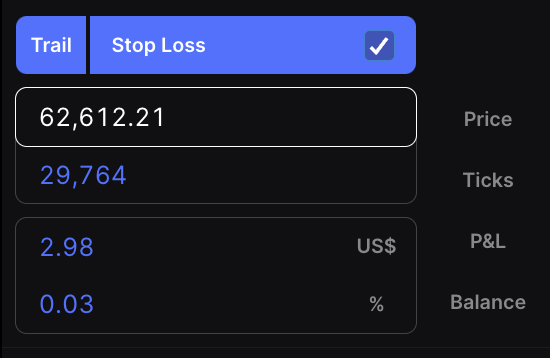
For example, if you're willing to risk 1% of your PROP365 account, the trailing stop will automatically adjust to stay 1% below the market price.
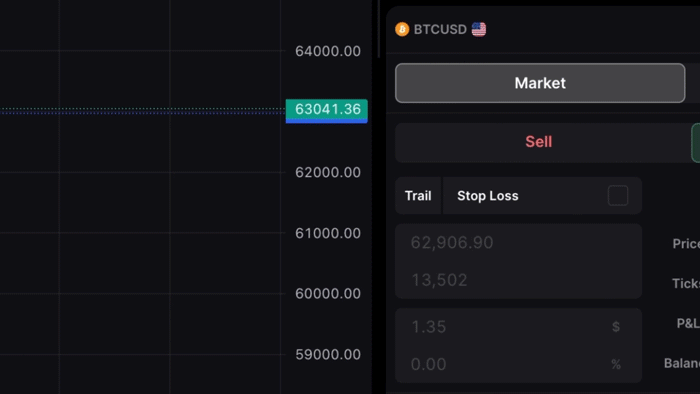
Step 4: Confirm your order
Finally, depending on whether you are buying or selling, click on the Buy or Sell button to confirm your trailing stop order.
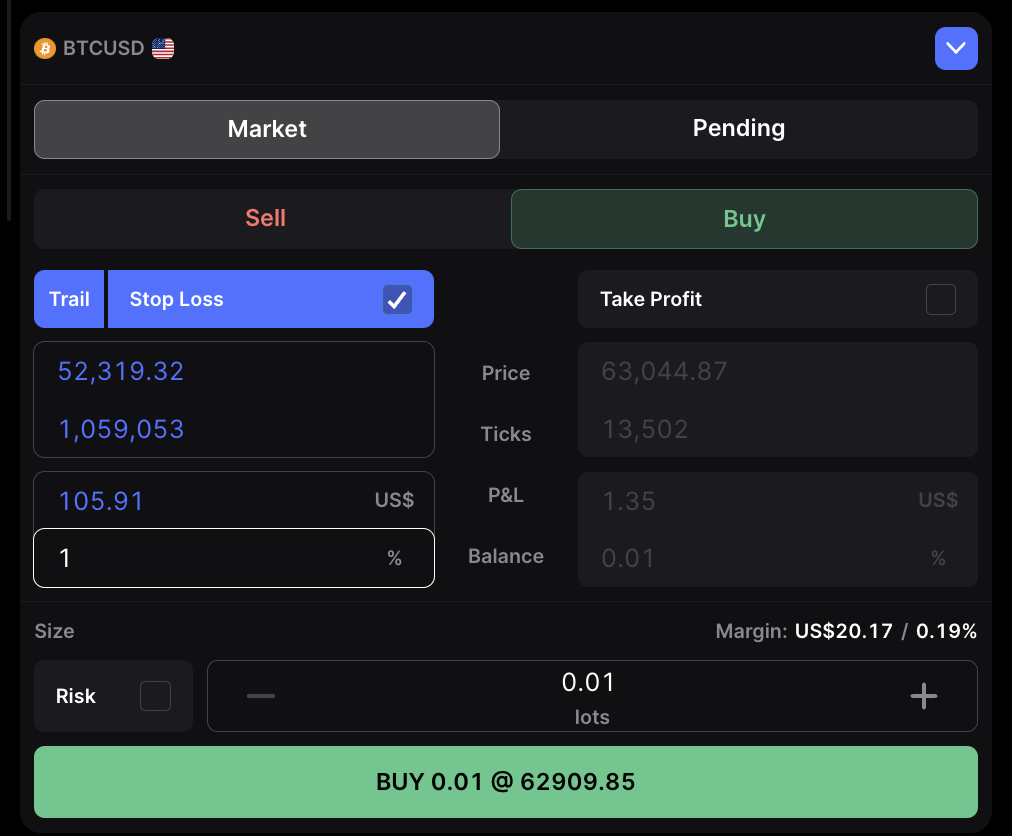
Key Points to Remember
- As the market price increases, your trailing stop will automatically move up by the set amount, securing more profits.
- If the market price declines, your trailing stop remains where it was set, limiting your losses and protecting your profits.
 Help Center
Help Center