With TradeLocker through your PROP365 account, you can now view your trading history directly on the chart. This feature makes it easier to analyze your trades visually and gain insights into your trading performance.
Step 1: Enable Trades on the chart
To start viewing your trading history on the chart, you need to enable the feature:
- Go to Settings.
- Click on Trading.
- Turn on the Trades on the Chart option.
Once enabled, your past trades will be displayed directly on the chart for the selected instrument within your PROP365 account.
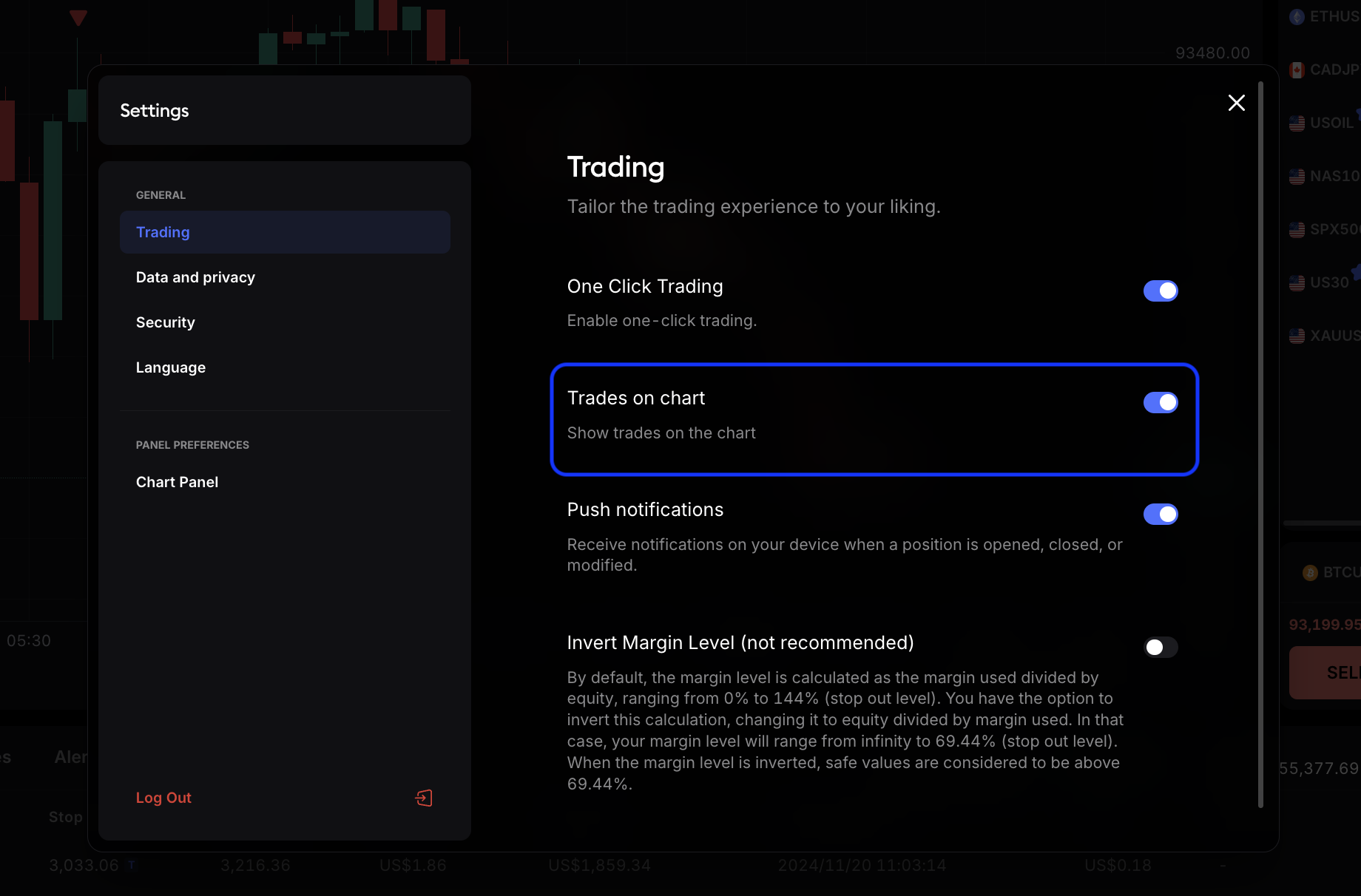
Step 2: Select an instrument
After enabling the feature, choose the instrument (e.g., EUR/USD, Gold) for which you want to view your trading history. All trades associated with that instrument will appear on the chart, allowing you to visually track your past positions.
Note: This feature is available on minute and hour time frames, providing a convenient overview of your trades at these intervals.

Step 3: Analyze your trading history
Once you have selected your instrument and the chart is populated with your trade data, you can easily differentiate between open and closed positions:
- Open Positions: Shown as empty execution arrows in green (for buy) or red (for sell).
- Closed Positions: Displayed as filled execution arrows in green (for profitable trades) or red (for losing trades).
Hovering over any of these arrows will provide you with specific details about each position, such as entry/exit points, trade size, and PnL.

This feature streamlines your ability to analyze your trading history, helping you make better-informed decisions when managing your PROP365 account.
Learn more here:
Help us build the perfect trading platform that prioritizes your needs and preferences. Join our Discord community to meet the TradeLocker team and other traders, discuss upcoming features, and chat with us directly.
 Help Center
Help Center