Trading hours determine when you can execute trades. Here’s how you can check trading hours on TradeLocker with a PROP365 Account.
How to know if the market is open or closed
Step 1: Log in
Log in to your PROP365 account and then access the TradeLocker platform. Move your cursor over to the instrument pair list on the right side of the platform.
Step 2: Select the instrument pair
Find the trading pair you’re interested in using the drop-down menu or search bar.
- If the instrument is greyed out, it means that the market is currently closed for that asset.
- If the instrument is active, trading is available.
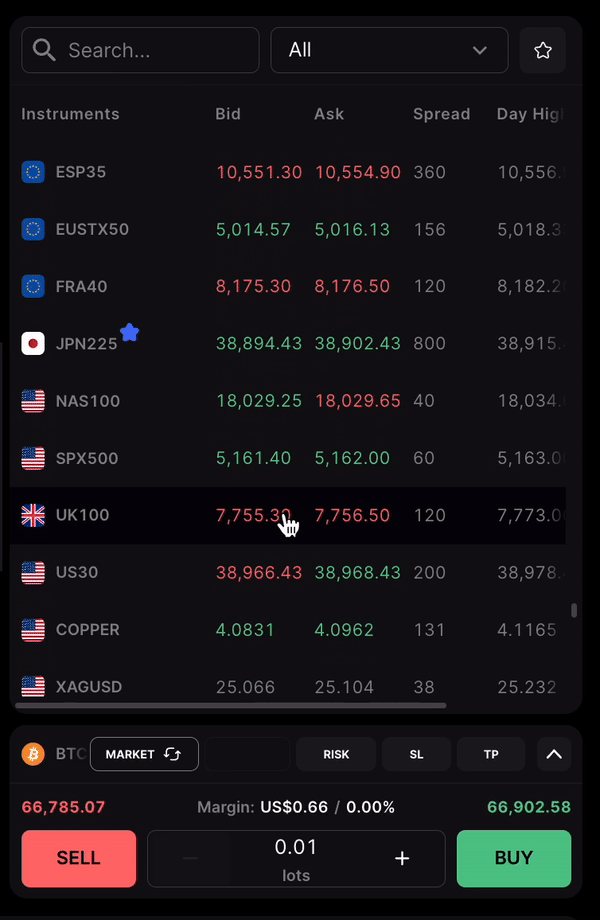
Step 3: Check market hours
Once you select an instrument:
- Look above the chart for the market hours indicator.
- If the color of that instrument is grey, it means that the market is closed at that time. Find the example below:
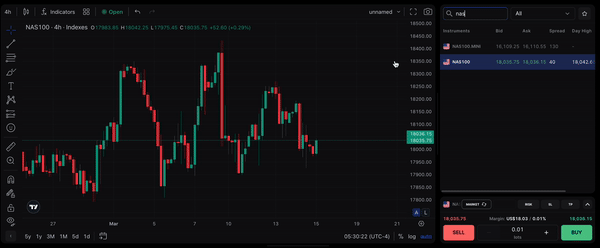
Step 4: More info about the instrument
To check market open and close times without switching charts:
- Right-click on the instrument.
- Select View Details.
- A pop-up window will appear, showing the market session indicator, bid/ask prices, spreads, lot sizes, and other relevant data.
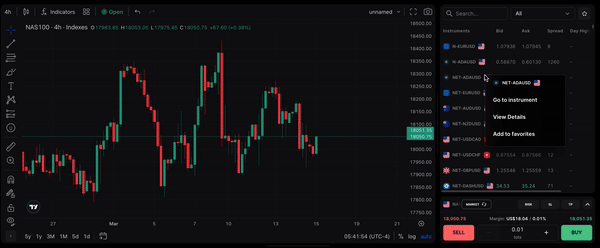
Some markets, such as Forex, operate 24/5, while cryptocurrencies are available 24/7. These instruments will be marked as Always Open in the market hours indicator.
The importance of knowing market hours
Being aware of market hours helps you align your strategies with periods of high liquidity. This is vital for planning your trading activities and maximizing opportunities.
By monitoring market hours on TradeLocker with your PROP365 Account, you can optimize your trading strategy and maximize your performance. Markets often experience higher volatility during opening hours or when multiple markets overlap. This information is invaluable for setting appropriate Stop Loss and Take Profit levels.
This helps you prepare for important economic releases or news events that might affect your trades.
 Help Center
Help Center